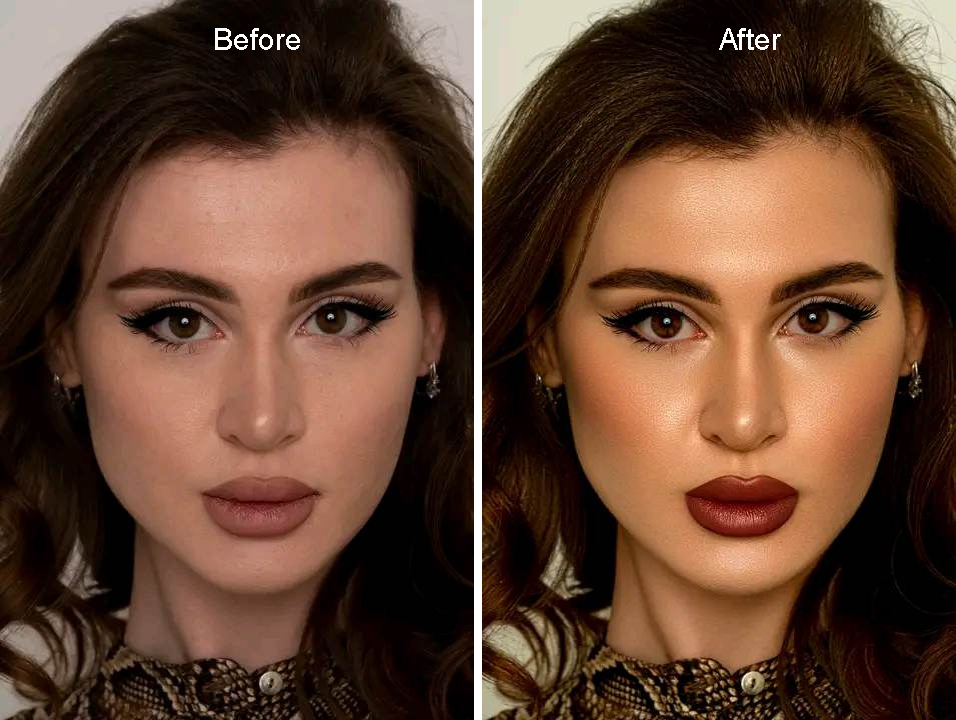Here are some key features and functionalities of Capture One Pro that can help you to be a photo editing specialist:
Raw Image Editing:
Capture One Pro provides extensive support for processing raw image files from various camera models. Allowing photographers to optimize image quality and extract maximum details from their photos.
Image Adjustment Tools:
The software offers a wide range of adjustment tools, including exposure. And also, white balance, contrast, saturation, sharpening, noise reduction, and lens correction. These tools enable precise control over image parameters and help fine-tune the photos’ overall look.
Color Grading:
Capture One Pro excels in color grading capabilities. It offers advanced tools for color correction and creative color manipulation. It provides powerful color wheels, curves, and color editor tools to precisely control and adjust colors in an image.
Catalog and Image Management:
Capture Pro offers robust cataloging and image management capabilities. User can organize their photos into catalogs, create collections, and add keywords and metadata. And easily search and filter images for efficient workflow management.
Layers and Masking:
Capture One Pro includes advanced layering and masking tools. Enabling photographers to make localized adjustments to specific areas of an image. This feature allows for selective adjustments, retouching, and creative editing without affecting the entire image.
Output and Export Options:
The software provides various export options, including exporting images in different file formats. Creating web-ready versions, and generating print-ready files with customizable layouts and templates.
Capture One Pro is widely regarded as a powerful alternative to Adobe Lightroom. And is particularly popular among professional photographers. Who seeks precise control over their image editing process, and excellent color rendering. And robust tethered shooting capabilities.
Overall, Capture One Pro is a powerful and versatile software tool. That caters to the needs of professional photographers. With its robust feature set, and exceptional image quality. Efficient workflow management has become a preferred choice for many photographers. Looking for precise control and exceptional results in their post-processing work.
4. Affinity Photo:
As an photo editing specialist, Affinity Photo is a feature-rich photo editing and retouching software. This Photo was developed by Serif on 9 July 2015. That provides a wide range of professional-grade tools and features. It offers advanced editing capabilities, including non-destructive adjustments. And played-based editing, and support for various file formats. It is known for its powerful and feature-capabilities, offering a wide range of tools. And functionalities for photographers, graphic designers, and digital artists. Affinity Photo is available for both Windows and macOS platforms. It takes advantage of advanced hardware acceleration and optimized algorithms. Resulting in a smooth and responsive editing experience. The software also supports working in 16-bit and 32-bit color spaces. Allowing for precise color adjustments and handling of high dynamic range images.
Here are some key features and functionalities of Affinity Photo:
Advanced Editing Tools:
Affinity Photo provides a comprehensive set of editing tools and features. For exposure, white balance, curves, levels, color correction, and more. Users can make non-destructive edits and work with layers, masks, and blend modes to achieve desired results.
Raw Editing:
The software has excellent support for RAW image processing. Allowing photographers to work with the maximum amount of data captured by their camera sensors. It offers advanced controls for developing RAW files. Including noise reduction, lens correction, detail enhancement, and more.
Selection and Masking:
Affinity Photo offers a range of selection tools, such as a marquee, lasso, and magic wand. To make precise selections in images. It also provides sophisticated masking capabilities. Including refined edges, brush-based masking, and the ability to create complex selections based on color and tone.
Retouching and Healing Tools:
The software features powerful retouching and healing tools for removing blemishes. And wrinkles, and other imperfections from photos. It includes the clone brush, healing brush, frequency separation, and inpainting tools, enabling users to achieve professional-level retouching results.
HDR and Panorama Stitching:
Affinity Photo supports HDR merging and tone mapping. Allowing users to combine multiple exposures to create stunning, well-exposed images. It also offers panorama stitching capabilities for seamlessly merging multiple photos into a panoramic image.
Creative Filters and Effects:
The software provides a wide range of creative filters, effects, and adjustment layers to enhance and stylize photos. It includes options for applying blurs, distortions, textures, and gradients. Enabling users to add artistic touches to their images.
PSD and File Compatibility:
Affinity Photo supports a wide range of file formats, including popular formats like PSD, JPEG, TIFF, PNG, and more. It also offers seamless integration with other Affinity products, such as Affinity Designer and Affinity Publisher.
Affinity Photo has gained popularity among professionals and enthusiasts due to its powerful features. An intuitive interface, and one-time purchase pricing model. It provides a viable alternative to Adobe Photoshop and is suitable for a wide range of photo editing and retouching.
5. GIMP:
GIMP (GHU Image Manipulation Program) is a free and open-source photo editing software. That provides a range of powerful tools and features for image retouching, editing, and composition. It offers a customizable interface and supports a wide array of file formats.
GIMP supports various file formats and provides tools for image resizing cropping, color adjustment, and enhancement. It also offers advanced features like layers, masks, and filters. And various selection tools that enable users to apply complex edits to their images. GIMP offers numerous advanced features such as color adjustments, transformations, text editing, blending modes, masks, and more. Exploring the menu options, tool dialogs, and GIMP extensive documentation can help you discover and utilize these features.

GIMP’s interface is customizable and supports plugins, allowing users to extend its functionality further. It is available for multiple operating systems, including Windows, macOS, and Linux. GIMP is developed and maintained by a community of volunteers as open-source software. Who contribute to its ongoing development, ensuring regular updates and improvements. Its availability as a free tool makes it a popular choice among graphic designers. Photographers, and digital artists who require powerful image editing capabilities without the cost associated with proprietary software.
6. Corel PaintShop Pro:
PaintShop Pro is a comprehensive photo editing software by Corel that offers professional-level editing tools and features. It provides advanced image adjustments, retouching tools, creative filters, and various selection and masking options. Cores PaintShop Pro is a powerful raster graphics editor and image manipulation software developed by Corel Corporation. It is designed for both amateur and professional photographers, graphic designers, and digital artists.

PaintShop Pro offers a wide range of tools and features to enhance, retouch, and manipulate digital images. It includes tools for adjusting colors, tones, and exposure. As well as tools for removing blemishes, wrinkles, and other imperfections from photographs. The software also provides various artistic filters and effects to apply creative transformations to images. One of the standout features of PaintShop Pro is its robust set of editing tools. It includes selection tools for precise editing and layers for non-destructive editing and compositing. Coloring and healing brushes for repairing and duplicating image areas. And text and shape tools for adding text and graphic elements to images.
PaintShop Pro supports a wide range of file formats, including popular formats like JPEG, PNG, GIF, and TIFF, as well as RAW camera formats from various manufacturers. This
allows users to work with images captured by different cameras and maintain high-quality results.
Additionally, PaintShop Pro offers features like HDR photo merging, panorama stitching, batch processing, scripting for automation, and support for working with 16-bit and 48-bit images. It also provides a user-friendly interface with customizable workspace layouts and extensive learning resources. Including tutorials and access to an active user community.
Overall, Corel PaintShop Pro is a comprehensive image editing software. That provides rich tools and features for editing, retouching, and transforming digital images. Making it a popular choice among photographers, designers, and artists.
7. DxO PhotoLab:
DxO PhotoLab is a robust photo editing software that utilizes intelligent algorithms to enhance image quality. It offers features like noise reduction, lens correction, and local adjustments. DxO PhotoLab is a powerful software application developed by DxO Labs.
Here are some key aspects of DxO PhotoLab, that can help you to be a photo editing specialist:
DxO Smart Lighting:
The smart Lighting feature in DxO PhotoLab intelligently adjusts the exposure. And contrast in specific areas of an image to recover details in shadows and highlights. It helps to achieve a balanced tonal range and improve the overall dynamic range of the photograph.
Raw Image Processing:
DxO PhotoLab has robust support for working with raw files. PhotoLab utilizes advanced algorithms to process raw data. DxO provides excellent image quality, accurate colors, and reduced noise. It also offers lens correction profiles to automatically correct distortions. And vignetting, and chromatic aberrations.
Clear View Plus:
Clear View Plus is a tool in DxO PhotoLab that enhances local contrast and reduces atmospheric haze in images. It can effectively bring out details and improve clarity in landscapes or images affected by low visibility conditions.
DxO PRIME Denoising:
DxO PhotoLab offers a powerful noise reduction feature called PRIME Denoising. It leverages advanced algorithms effectively reduce noise. While preserving image details and sharpness, especially in high ISO and low-light conditions.
Selective Correction and Local Adjustments:
DxO PhotoLab provides precise control over selective corrections and local adjustments. Users can make targeted edits to specific areas of an image using adjustment brushes, gradient filters, and control points.
DxO Clear View Plus:
DxO ClearView Plus is a feature that enhances local contrast and reduces atmospheric haze in images. It helps to improve the overall clarity and depth of the photograph.
DxO Smart Workspace:
As a photo editing specialist vision, DxO PhotoLab offers a customizable workspace where users can organize their tools and palettes according to their preferences. It allows for a personalized and efficient editing workflow.
Integration with Adobe Photoshop and Lightroom:
DxO PhotoLab can be used as a standalone application. Orit can integrate with Adobe Photoshop and Lightroom. This allows for seamless transfer of images between applications for more advanced editing and creative possibilities.
DxO PhotoLab is known for its advanced image processing algorithms and its focus on image quality. It is widely control over its edits and wants to achieve exceptional results in its images.
8. Skylum Luminar:
Skylum Luminar is a popular software application developed by Skylum Software. It is designed as a comprehensive photo editing and management tool. That offers a range of powerful features and creative options for enhancing and transforming digital photographs.
Here are some key aspects of Skylum Luminar:
User-Friendly Interface:
Luminar features a user-friendly interface that is easy to navigate and offers a streamlined editing workflow. It is designed to provide a pleasant and efficient editing experience for both beginners and advanced users.
AI-Powered Tools:
Luminar incorporates artificial intelligence technologies to automate. And enhance various aspects of the editing process. It offers AI-powered tools for automatic enhancement, sky replacement, portrait retouching, noise reduction, and more.
Filters and Presets:
Luminar provides a vast collection of filters and presets. That allows users to quickly apply a wide range of creative effects and adjustments to their photos. These filters and presets can be easily customized and combined for personalized editing styles.
Advanced Editing Tools:
Luminar includes a comprehensive set of editing tools. For adjusting exposure, contrast, color, sharpness, noise, and other image parameters. It also offers selective editing capabilities, allowing users to apply adjustments to specific areas of an image.
Layers and Masking:
Luminar supports the use of layers and masking. Enabling users to create complex compositions and blend multiple images. It provides powerful masking tools for precise control over where edits are applied.
Digital Asset Management:
Luminar includes features for organizing and managing photos in a library. It allows users to import, rate, tag, and search for images, making it easier to local and work with their photo collection.
Integration with other Software:
Luminar can be used as a standalone application. But it also integrates with other popular editing software like Adobe Photoshop and Lightroom.
This provides flexibility and allows users to combine the strengths of different software tools in their editing workflow.
Plug-in Support:
Luminar supports plug-ins, allowing users to expand its functionality by integrating additional tools and effects from third-party developers.
As a photo editing specialist vision, Skylum Luminar has gained popularity for its user-friendly interface. And powerful editing tools, and AI-enhanced features. It is suitable for photographers of all levels who want to achieve professional-looking results and explore creative possibilities in their photo editing process.
9. Pixelmator Pro:
Pixelmator Pro is a powerful image editing software developed specifically for macOS by the Pixelmator Team. It is designed to provide comprehensive tools and features for professional-grade photo editing and graphic design.
Here are some key aspects of Pixelmator Pro, that can help you to be a photo editing specialist:
User-Friendly Interface:
Pixelmator Pro features a modern and intuitive interface that is designed to be user-friendly and efficient. It offers a clean workspace with customizable tools and palettes. Making it easy to navigate and work with.
Non-Destructive Editing:
Pixelmator Pro follows a non-destructive editing approach. Allowing users to make edits and adjustments without permanently altering the original image data. It supports layers and provides a history panel to track and revert changes.
Advanced Image Editing Tools:
Pixelmator Pro provides a wide range of advanced image editing tools and features. These include selection tools, retouching tools, color correction tools, gradient tools, blending modes, and more. It also offers a powerful clone stamp, healing brush, and a content-aware fill feature for precise retouching and removal of unwanted elements.
Layer-based Editing:
Pixelmator Pro supports layer-based editing, allowing users to work with multiple layers and blend them. It offers a variety of blending modes and layer styles. And opacity controls to create complex compositions and effects.
Vector Tools and Shapes:
Pixelmator Pro includes vector editing tools and shapes for graphic design purposes. Users can create and edit vector shapes, paths, and text layers. Allowing for scalable and editable graphics.
Machine Learning-powered Features:
Pixelmator Pro incorporates machine learning technologies to enhance its functionality. It offers features like automatic sky replacement, object removal, and ML-enhanced noise reduction.
RAW Editing:
Pixelmator Pro provides support for editing RAW image files. It offers tools for adjusting exposure, white balance, color grading, and other parameters specific to RAW processing.
Integration with macOS:
Pixelmator Pro integrates seamlessly with macOS, taking advantage of macOS technologies like Metal for accelerated graphics performance. Core ML for machine learning tasks, and iCloud for syncing and accessing images across devices.
As an photo editing specialist, Pixelmator Pro is aimed at both professional photographers and graphic designers. Providing them with a powerful and versatile toolset for image editing and design work on macOS. It offers a combination of advanced features, ease of use, and integration with the macOS ecosystem to deliver a robust editing experience.
10. CyberLink PhotoDirector:
CyberLink PhotoDirector is a comprehensive photo editing and management software developed by CyberLink Corporation. It offers a wide range of tools and features for organizing, enhancing, and retouching digital images.
PhotoDirector provides a user-friendly interface with a variety of editing tools that cater to both beginners and advanced users. It offers non-destructive editing capabilities, allowing users to make changes to their photos without permanently altering the original image files. This feature enables experimentation and easy reverting of changes.
Some key features of CyberLink PhotoDirector include:
Advanced Editing Tools:
photo director offers a variety of tools for adjusting colors, tones, and exposure. It provides precise controls for fine-tuning images. As well as tools for removing unwanted objects, enhancing details, and applying artistic effects.
AI-powered Tools:
The software incorporates artificial intelligence technology to automate certain editing tasks. It includes features like AI-powered face recognition and body-shaping tools. And intelligent content-aware editing for efficient and accurate adjustments.
Layer Editing:
PhotoDirector supports working with layers, allowing users to combine multiple images or elements to create composite images. This feature is useful for advanced editing techniques and creative projects.
Content-Aware Removal:
The software includes content-aware removal tools. That can intelligently fill in areas when removing objects from an image. This feature helps in seamlessly removing unwanted elements while preserving the surrounding background.
RAW Processing:
PhotoDirector supports RAW file processing, providing tools and controls for adjusting RAW images with high-quality results. It supports various RAW formats from different camera manufacturers.
Photo Management:
In addition to editing, PhotoDirector offers features for organizing and managing collections. It provides tagging, rating, and keywording options to help users categorize and find their images easily.
Overall, CyberLink PhotoDirector is a comprehensive photo editing software. Tha combines powerful editing tools, AI capabilities, and efficient photo management features. It aims to provide a complete solution for photographers and enthusiasts looking to enhance their images and streamline their workflow.
We hope in this blog help you to be a photo editing specialist. In this blog we discussion about photo editing and photo editing techniqu and tools.
Note:
We collect some information from Wikipedia, Domain, Fiverr, Upwork, and Clipping Path